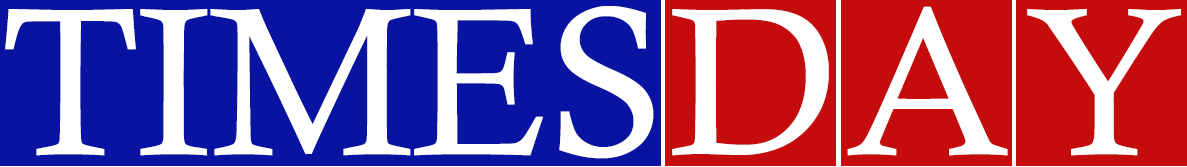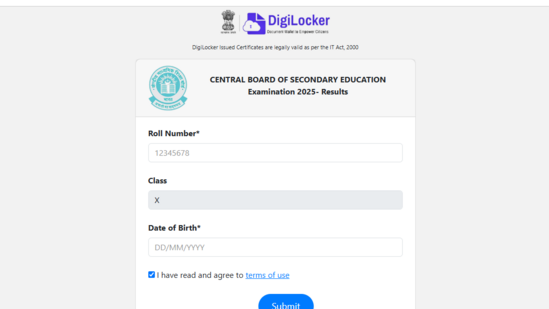The cybersecurity watchdog has pointed out that a few security vulnerabilities in Google Chrome are being actively exploited by hackers.

The Indian Computer Emergency Response Team (CERT-In), which serves as the country’s nodal cybersecurity agency, has issued a new advisory warning users of multiple security flaws in Google’s Chrome web browser.
“Multiple vulnerabilities have been reported in Google Chrome which could allow a remote attacker to execute arbitrary code on the targeted system,” CERT-In said in an advisory issued on May 16 with a “high” severity rating.
It has identified Google Chrome versions prior to 136.0.7103.113/.114 for Windows and Mac and Google Chrome versions prior to 136.0.7103.113 for Linux as having been exposed to critical security risks.
The central government agency also pointed out that some vulnerabilities in Google Chrome are being actively exploited by hackers to compromise systems and gain access to sensitive information.
“A remote attacker could exploit these vulnerabilities by persuading a victim to visit a specially crafted web page. Successful exploitation of these vulnerabilities could allow a remote attacker to execute arbitrary code on the targeted system,” the advisory read.
All end-user organisations and individuals using Google Chrome on desktop computers, running Windows, macOS, or Linux operating systems have been identified as potential targets of threat actors. “Users are advised to apply patches/mitigation urgently,” CERT-In added.
How to protect your devices?
To protect your devices, CERT-In has advised all users to update Google Chrome to the latest version of the popular web browser. Google on May 14, said it has released an update to the affected versions of Chrome software. This update includes four security fixes, the company said.
To check your version of Chrome, follow these steps:
– Open Google Chrome on your computer.
– Click on More with three dotted lines at the top right corner.
– Click Help and select About Chrome
While Chrome generally updates automatically in the background, there might be a pending update if you haven’t closed the web browser in sometime. If so, follow these steps:
– Open Google Chrome on your computer.
– Click on More with three dotted lines at the top right corner.
– Select Help > About Google Chrome > Relaunch
If you can’t see the ‘Relaunch’ option, don’t panic. It means that you are on the latest version of Google Chrome.